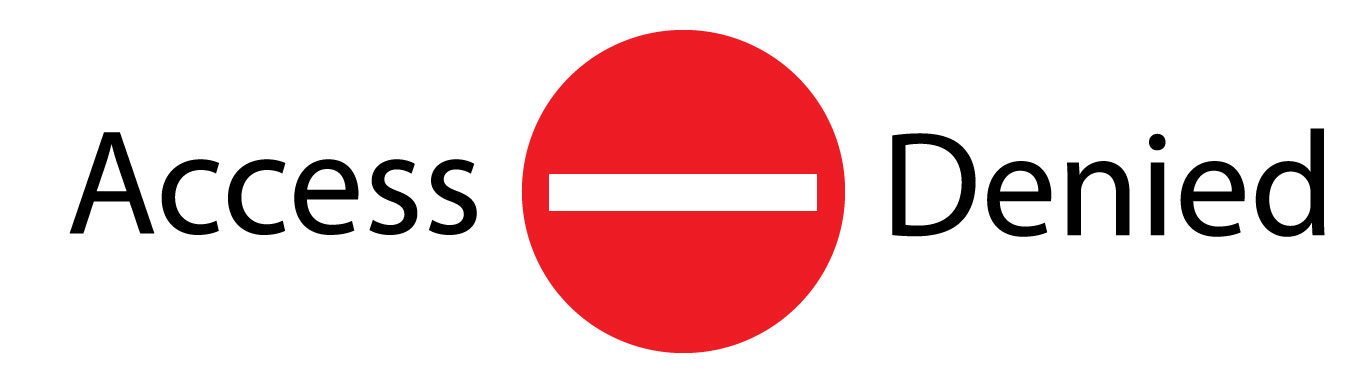Many students, caught up in the excitement of graduation, and faculty, rushing to complete grading and end-of-year work before they move on to other appointments, forget to take some necessary steps to secure their digital content stored on College servers, or in the cloud, under their Swarthmore College credentials. It’s not hard to do, and takes just a very short few steps to manage these things. Fortunately, ITS has already documented the necessary steps in two KnowledgeBase articles:
- Faculty & staff: Leaving Swarthmore: Saving your Files, Calendar & Email
- Students: Preparing for Graduation:Back up Email, Files, and Other Data on College Resources
- For your Websites: Transfer Your Website When You Leave the College – Domain of One’s Own
These articles detail the ways in which you can preserve your work for your own use as you transition to your next position. For more complex situations, such as maps you’ve created in our ArcGIS Online instance, please contact ITS Support.