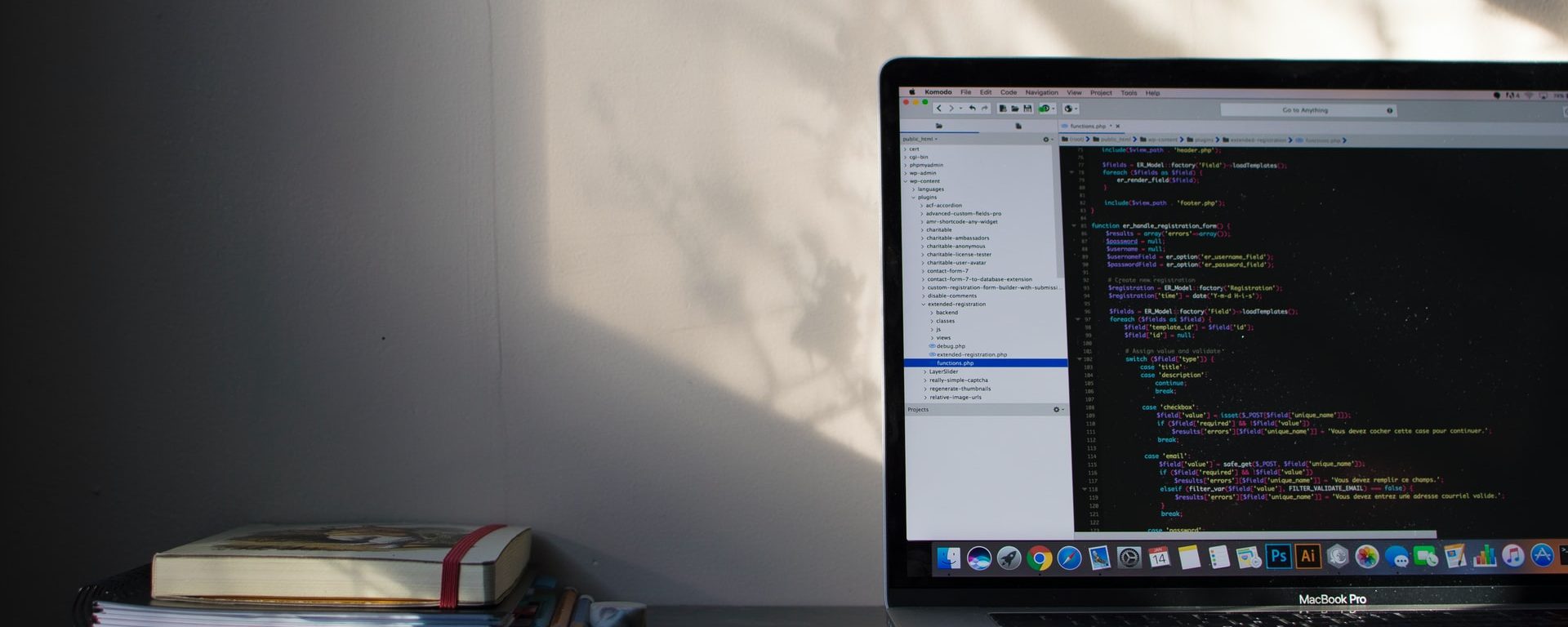There are tons of tools (probably too many) aimed at developers out there, and finding ones that work well can be challenging. Here is a list of some of the most useful web development tools of 2022.
1. Postman
Postman is an application used for building and testing APIs. It offers some great features such as saving and sharing your collections (making it a great collaborative tool!), creating flows, mock servers, and much more. I’ve been using this one for a while, and it keeps getting better. More on the Postman website.
2. Jless
Jless is one of the newest tools in my kit. It allows you to view & interact with JSON files directly in your terminal and is much easier to use than jq. You can view more about it on the jless site.
3. VSCode
If you’re a developer reading this, you’ve likely had some experience with VSCode (or have heard of it) before. VSCode is a highly-extensible code editor used by millions. In its default state, it manages to stay fairly lightweight while still including features such as Git and intellisense. Personally, I tend to veer more towards PHPStorm or WebStorm for most projects, but there’s no denying that VSCode has some great utility, and actually does some things far better than PHP/Webstorm does. Check out VSCode on their website.
4. Lucidchart
Lucidchart is another tool I picked up recently. It’s an up-and-coming online-based diagramming tool. It packs all of the standard features of charting programs and also includes things such as collaboration and integrations. My goto before using LucidChart was draw.io, but after spending some time with it, I think I’m here to stay. One of the large downsides of LucidChart is that it isn’t 100% free. Though the free tier is still worth checking out the LucidChart site.
5. GitHub Pages
Last but certainly not least is GitHub pages! This may actually be the most time-saving tool on the list as GitHub Pages allows you to deploy your client web application directly from your GitHub repository. There are a few ways to get started. You can do everything from within GitHub (see the GitHub Pages quickstart guide), or you can use a more streamlined approach, such as utilizing the npm gh-pages or module (or ghp-import if you’re using python). The route you choose ultimately depends on your project needs. You can read more about GitHub Pages on their site.