Swarthmore ITS recently added Jupyter notebooks to the Strelka high performance computing cluster, enabling students and faculty to access enhanced computing power via a standard notebook interface.
Jupyter notebooks are interactive pages that can mix blocks of code with text, equations, and graphical output. Users can edit the code and re-run the changed blocks. The notebook file can be exported and shared.
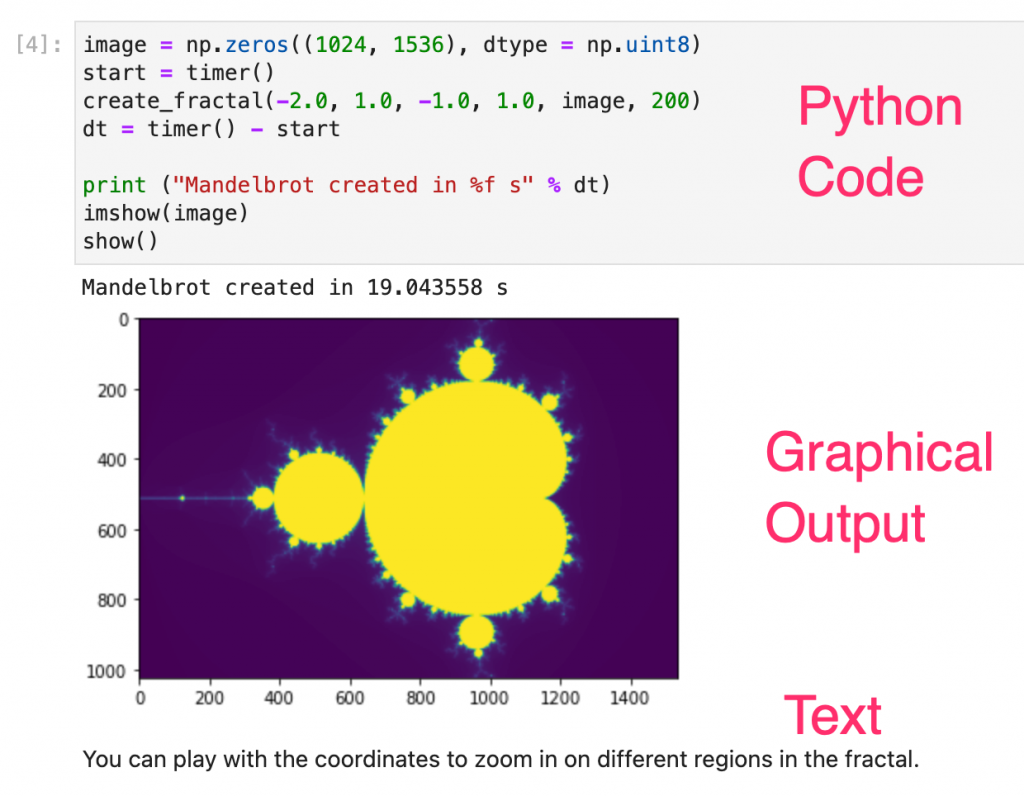
Python 3 is the default language, but there are many different languages available. ITS can also install Python packages site-wide if needed for class use.
Any Strelka user can connect to a Jupyter notebook running on Strelka using their web browser. Each notebook provides 4 compute cores and a GPU.
For detailed instructions see the Running Jupyter on Strelka help page.
All users need a Strelka account to use the service. If you need an account, complete the Strelka Account Request form. If you don’t require SSH access, enter “interactive access only” in the text field for SSH key.
For more information, contact Andrew Ruether (aruethe2, x8254).

