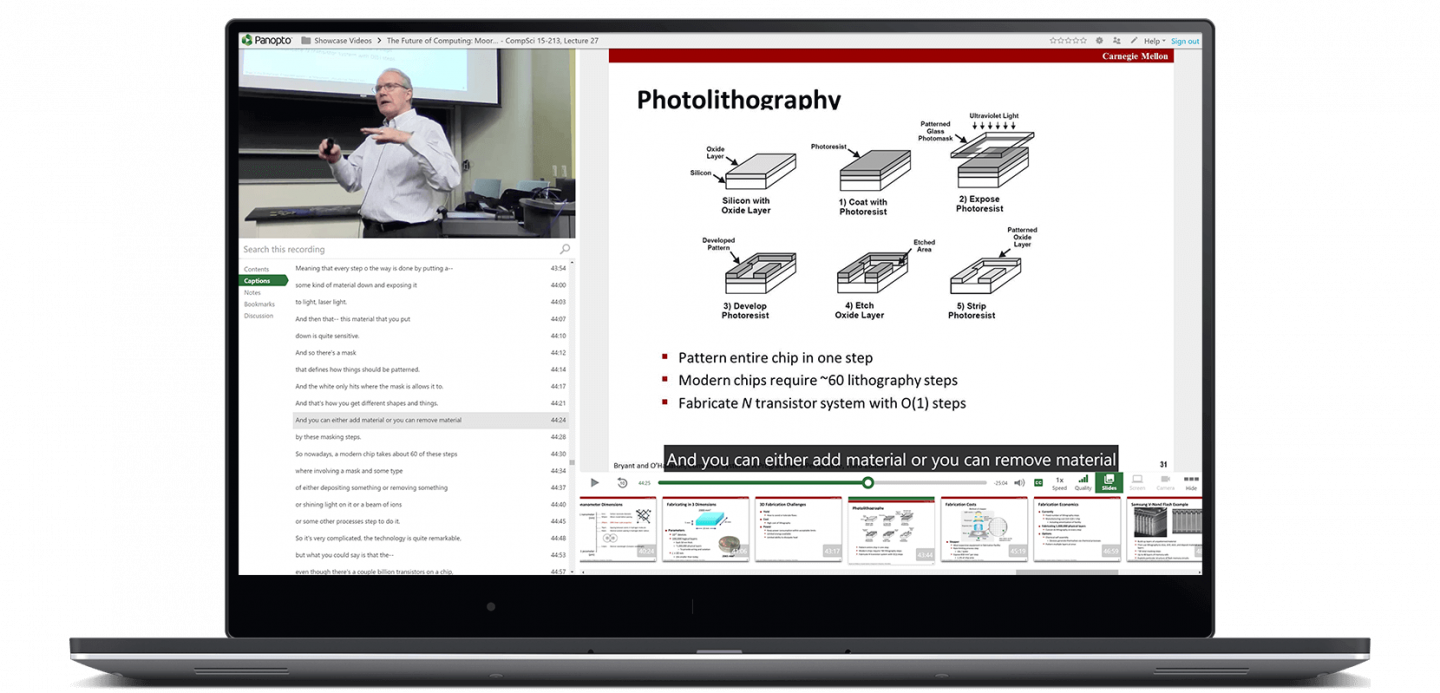Since most of our classes have moved online, many more faculty have been using Panopto to host their pre-recorded videos. For those unfamiliar, Panopto is our video streaming and lecture capture software that allows you to upload or record audio, video, and/or your computer screen to create educational videos.
Panopto has many cool features, one of them being its ability to auto-caption videos. Providing closed-captions for videos is good practice as it may help some students better comprehend the material covered in the video.
Up until now, if you wanted to auto-cation the Panopto videos, you would have to click on each individual video, then click the edit button to import auto-captions. Now, with our recently added feature, you can set up your entire Panopto course folder to create auto-captions by default every time a new video is created.
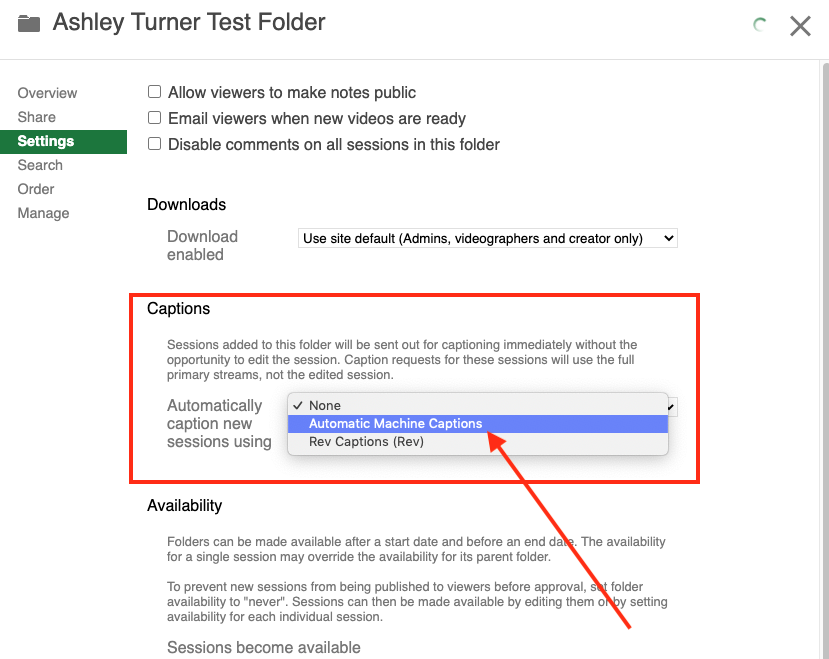
If enabled, this feature will automatically caption any new recordings that are added to the folder. It will not however go back and request captions for sessions already in that folder. For step-by-step instructions on enabling automatic caption requests per folder follow the link below.