Swarthmore has a site license for Gradescope, a tool to assist professors with grading homework and exams. Often integrated with Moodle, Gradescope simplifies the process of grading written homework, paper exams, and now even online assignments. There are some new features for the Fall 2024 semester.
Enhanced Moodle Integration
This semester, the Gradescope-Moodle connection has been revamped. While a single link to all Gradescope assignments used to suffice, the updated system now requires individual links for each assignment. This improvement allows for more tailored assignment management within your Moodle course. Need help? Check out our guide on Connecting Gradescope to Moodle.
Online Assignments
Gradescope recently introduced Online Assignments. Instructors can now create customizable forms for students to complete directly within Gradescope. Whether it’s free-response essays, short answers, multiple choice, or file uploads, this feature mirrors the functionality of Moodle Quizzes while offering the familiar and intuitive Gradescope interface. Learn more at Creating an Online Assignment on the Gradescope help site.
Bring Some Fun to Feedback: Emojis Are Here!
Grading just got a whole lot more expressive! With Gradescope’s new Emoji Feedback, graders can now use emojis to provide feedback on homework and exams. Standard options like the checkmark (✔️), question mark (❓), and 100% (💯) are available, or you can explore an endless array of emoji choices to make your feedback more engaging. Learn how to use this fun new feature at Annotation tools for Homework and Exam submission.
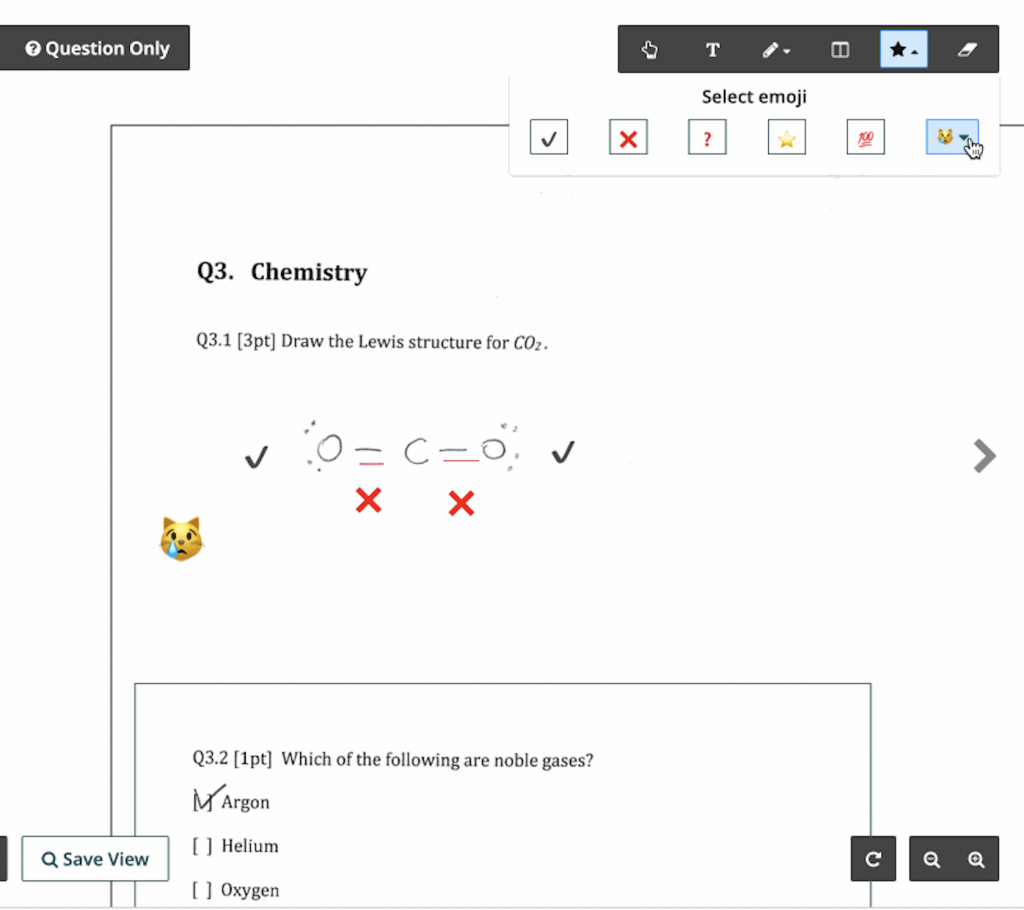
Other Useful Gradescope Features
In addition to the latest updates, Gradescope also offers a suite of useful features that have been helping instructors and students for some time. If you enable it, students can submit regrade requests, making it easy to address any grading concerns. Plus, Gradescope has a mobile app that allows students to submit their homework on the go—perfect for those who need flexibility. Professors also have the option to add student graders, streamlining the grading process even further.
Get in Touch
Whether you’re a veteran user or new to Gradescope, these exciting updates promise to make grading faster, easier, and—dare we say—more enjoyable! Please contact your Academic Technologist if you have any questions about Gradescope.

