As we near the end of the semester, some of you may have noticed some changes to Perusall, one of our digital annotation tools. This change is particularly relevant for those planning to add Perusall to their current courses and for those planning to use Perusall for the upcoming fall semester.
What is Perusall?
Perusall is a platform designed by educators to facilitate digital annotations on articles and media by students and faculty alike. It operates without ads, does not engage in selling data, and has no external investors. Its sustainability is supported through institutional licenses and ebook purchases within the platform. Perusall also supports instructors at institutions without a license who choose to use only free materials in their courses (such as instructor-provided PDFs, EPUBs, web pages, videos, podcasts, and images).
What’s Changed? New Feature: Course Choice
Due to the rising costs of software, Perusall has introduced a new feature called Course Choice. This feature affects our institution because we currently do not use a Perusall site license and we are not using ebooks from their catalogs. The feature automatically adds a “student cost” section to new Perusall courses where faculty are encouraged to ask students to pay for the course. Faculty can easily change this setting to $0 after creating the course.
How Course Choice Works:
- With this new change, instructors will see a set fee for students to access their course. By default, the course fee is set to $15.
- After creating the Perusall course, instructors must go into the Perusall settings and under “student cost” change the amount to $0.
- It’s important to note that this change does not affect existing courses. Instructors retain full discretion over the access fee for their course.
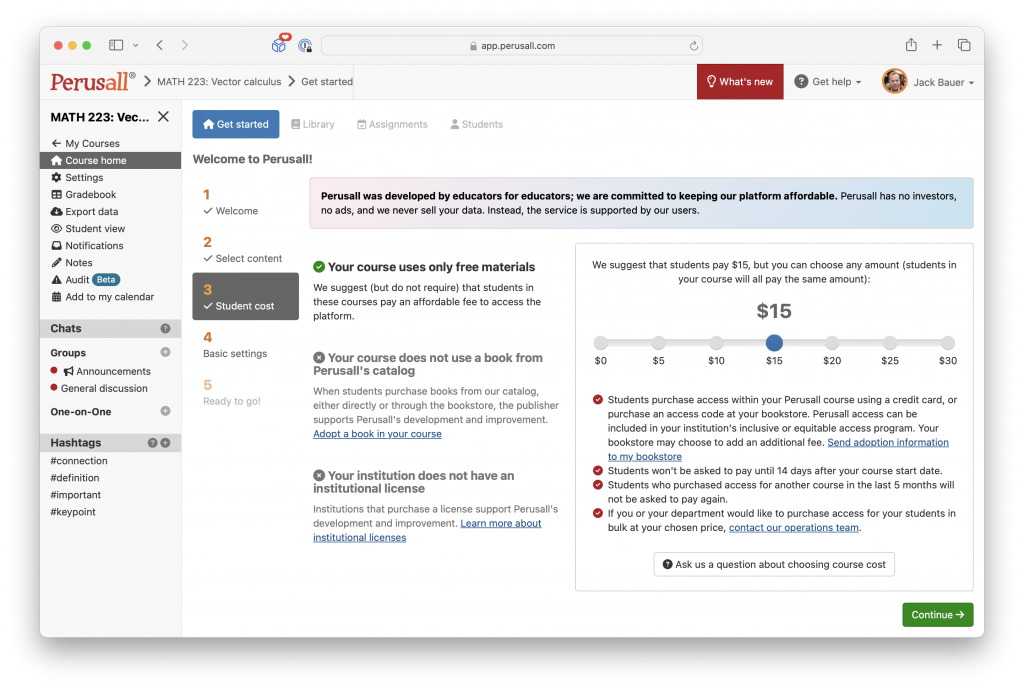
Why This Matters:
This update ensures the continued development and sustainability of the Perusall platform while maintaining their commitment to affordability, offering a no-cost option, and high-quality customer support.
Next Steps:
- No action is required for existing courses.
- For those looking to set up new Perusall courses, you will encounter the new Course Choice feature during the setup process.
- You must go into the Perusall settings and change the course choice option to $0.
- Please note, you must set the student cost to $0 before the Perusall course begins.
We understand that change can bring questions, and we are here to support you through this transition. Please feel free to reach out to ITS through our support portal at support.swarthmore.edu if you need any further assistance.

