Online graphic design apps such as Adobe Express and Canva can help students, faculty, and staff quickly create posters, advertisements, or information graphics for course or campus events. Adobe Express is free with additional features available to all Swarthmore students, faculty, and staff with our Creative Cloud Suite.
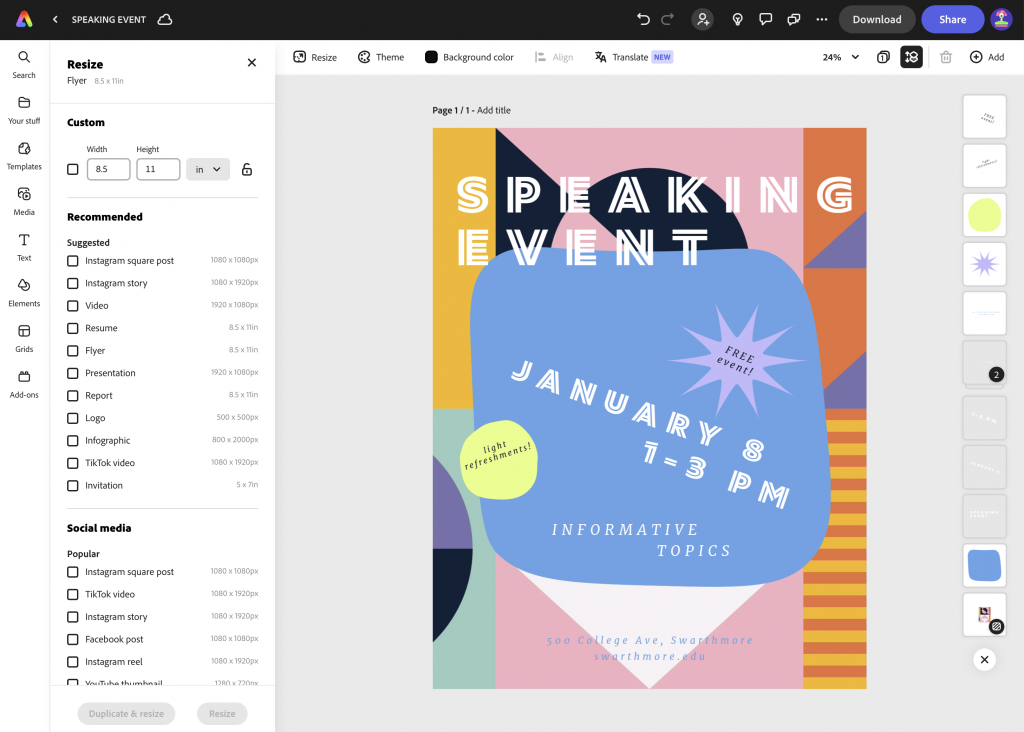
Adobe Express has a simplified user interface similar to Canva, with ready to use templates and design elements. Adobe Express projects can be resized to meet a variety of online and print size requirements. Additional features allow you to add collaborators to your projects to comment on your designs or edit your designs with you, incorporate Adobe Firefly generative AI to fill out or complete images, photos, and text, and establish branding colors, fonts and logos to easily deploy across multiple projects. The logo maker feature is a very helpful tool to quickly create logos for student groups and events, social media, or for your own department or organization branding. Stock images, video, and sound are available to import into your project, as well.
To find out more information on incorporating Adobe Express into your courses contact acadtech@swarthmore.edu and visit Adobe Express tutorial guides to learn more.

