Moodle offers a useful tool called Activity Completion, which professors can use to establish completion requirements for student activities. This feature ensures that students are aware of the tasks they need to accomplish and allows instructors to determine conditions for releasing course content. By using Activity Completion, professors can provide students with a comprehensive checklist for completing all the activities within the course.
Example uses for Moodle activity completion
- Show students a list of the activities required to complete the course with completion either manually or automatically marked.
- Automatically grant permissions for students to view homework solutions after submitting their assignment.
- Make content available to students if their grade on an assessment is above or below a threshold.
- Require students to complete a pre-lab quiz before revealing the lab assignment
- Require students to pass a syllabus quiz before revealing the first week’s assignment.
Moodle course example
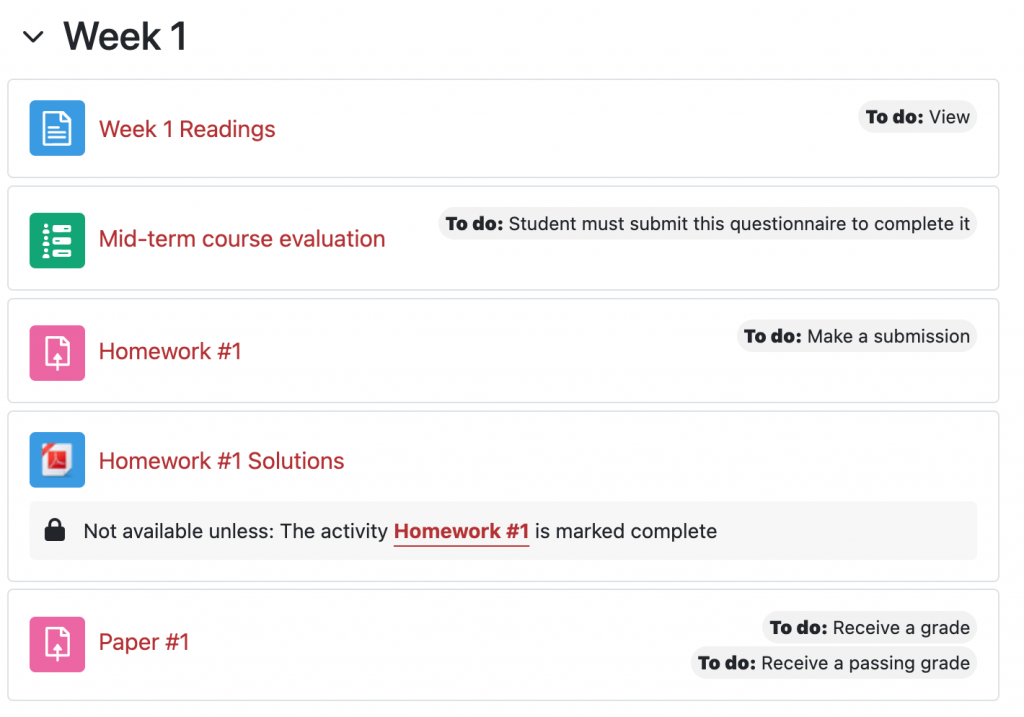
3 minute video on setting up Moodle Activity Completion
Status and Reporting
Students can see their completion status next to each activity
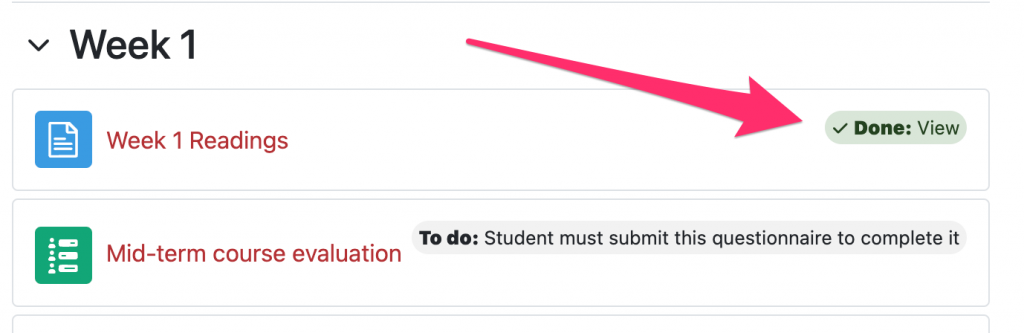
Instructors can also add the Course Completion Status block to the page so students can get a course-wide summary of their completion status. Clicking the “More details” link lists the completion status for each activity.
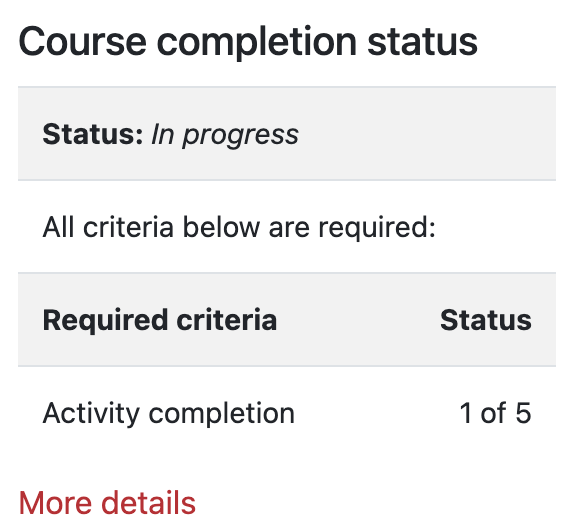
More information
Moodle’s Activity Completion Help Docs
Feel free to get in touch with your Academic Technology for more information on how to use this and other Moodle features.

