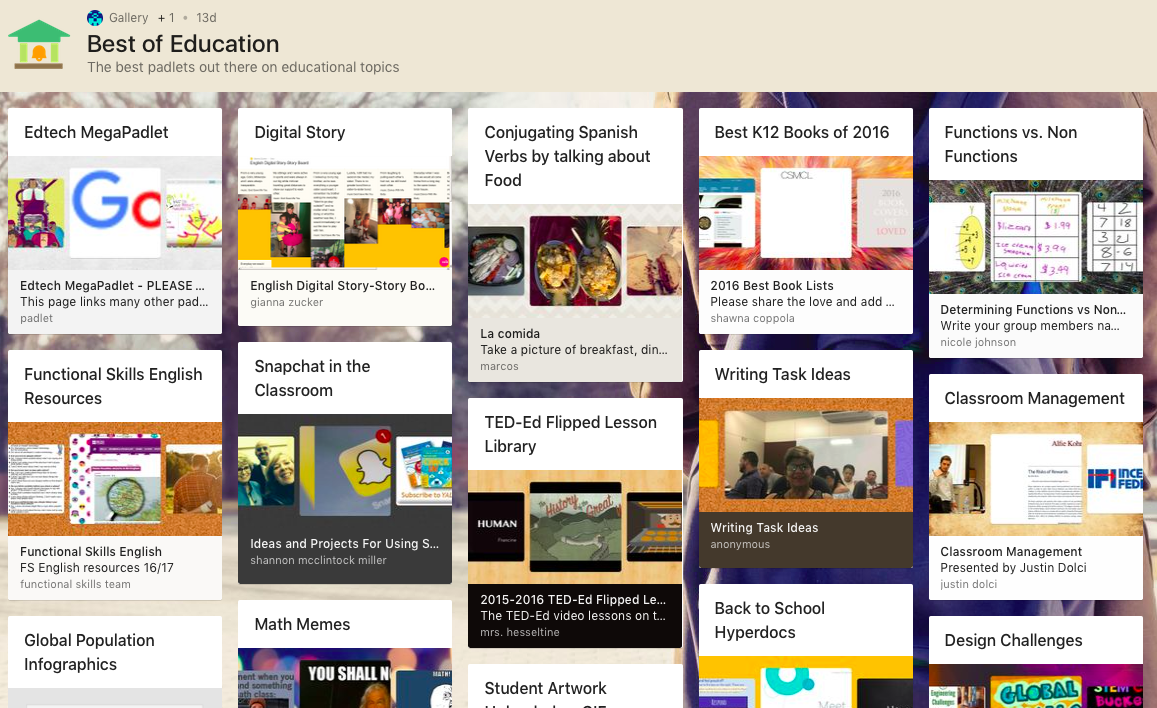It seems safe to assume that folks will not meet for indoor conferences this year, so here are some tools to help you design and showcase posters in the digital world. We hope they’ll help you teach students how to communicate research through this (slightly modified) traditional method.
Most people have access to Powerpoint on their personal computers. Use page setup to create posters that are 48×35″ (even in the digital world) to allow for adequate resolution. This will help people “zoom in” on images and figures to see details.
InDesign is available via AppStream for anyone who would like to do additional design work. Again, using standard poster dimensions is important.
Padlet is a great tool for showcasing posters on a virtual wall (sign in using your Swarthmore ID and password). You can upload PDF files that you’ve exported from the programs above.
In addition to these design tools, consider the added value of incorporating videos or animations where you would have opted for a still image on a traditional poster. Padlet can accept videos and animated gifs in addition to PDFs.