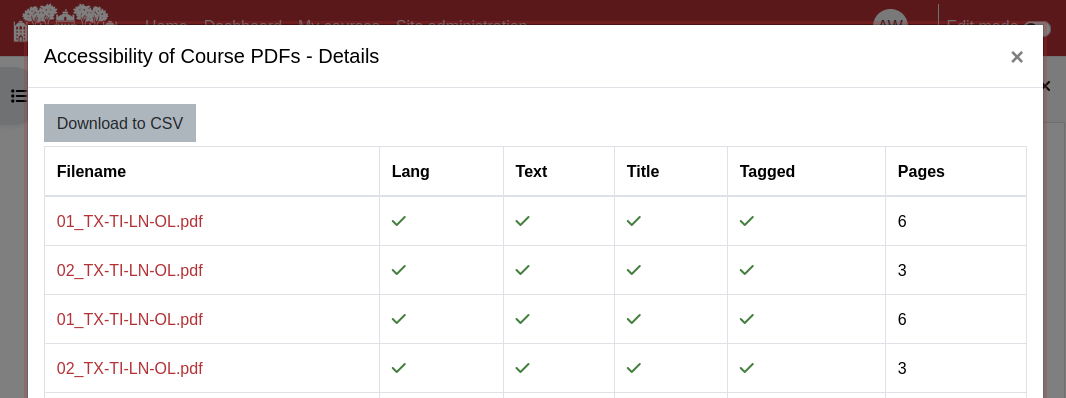By now, all current faculty and instructional staff should be aware of the Accessibility Filescan and how to use it. However, this is just one tool to help improve accessibility in our courses. In light of this, it’s 2024: do you know how accessible your Adobe PDFs are?
How many accessible Adobe PDFs are there?
To answer this quickly: not many. In fact, around 7% of the PDFs on Moodle in spring 2024 met zero accessibility checks and only around 17% met all accessibility checks.
We also need to take the opportunity to remind you that automated tools do not “solve” accessibility or prove that it’s been solved. As with most Diversity, Equity, and Inclusion (DEI) practices, Accessibility is just that: a practice. Consequently, it is ever-evolving, and professionals in the field—including those with disabilities—are continuing to teach, learn, and grow. The Accessibility Filescan is one tool you can use as you continue to partner with us on Accessibility at Swarthmore.
Statistics about files uploaded to Moodle
Here are some other statistics—thanks to a query put together by my colleague Tony Weed (you should really read Tony Weed’s post about using ChatGPT to help write alternative text if you haven’t already)—that may interest you.
- 12,508 PDFs were uploaded to Moodle;
- 317,086 pages of PDFs were uploaded to Moodle;
- 86% had text identified as text;
- 45% had a title;
- 17% had a language indicated;
- 19% had some kind of structure indicated
- for a total of about 17% meeting all accessibility checks in the Filescan.
We can do better, but how?
Of all files uploaded to Moodle in spring 2024, 86% of them had text identified as text. This is great! But we can do better. In fact, because our Canon multifunction machines perform Optical Character Recognition (OCR), this can now be close to 100%.
See more information about:
- Scanners | Swarthmore KnowledgeBase (KB).
- Changing the title of an Adobe PDF | Swarthmore ITS Solutions.
- Using Word’s Properties to flow into a more accessible PDF | Swarthmore KnowledgeBase (KB).
- Changing the global language of an Adobe PDF | Swarthmore ITS Solutions.
- Using Word’s Style Gallery to Create Structure in Your Document | Swarthmore KnowledgeBase (KB).
We’d like to hear from you!
If you have feedback, questions, or concerns about this—or other accessibility—blog post(s), email accessibility@swarthmore.edu.