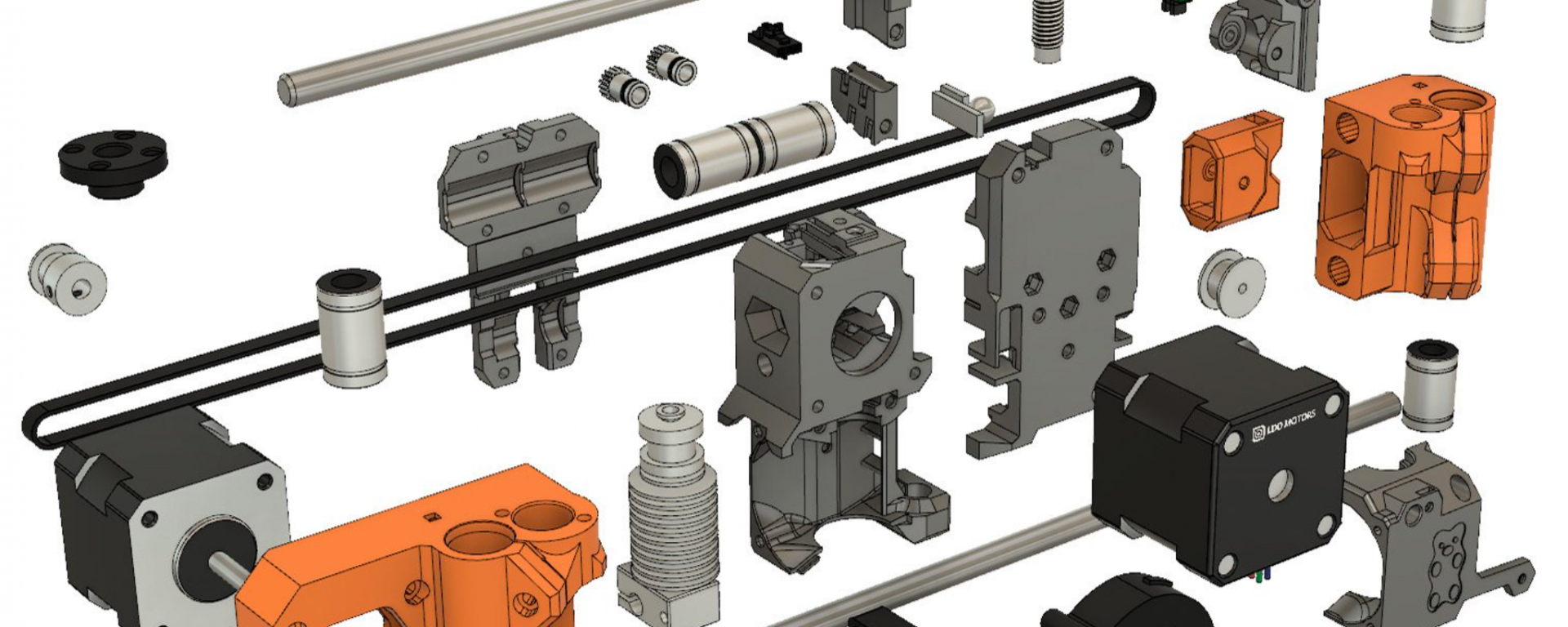A new crew of community 3D printers has landed in the Makerspace!
Prusa MK4 machines are some of the best of their kind you can find coming out these days — representing an optimization of capability and accessibility, they are workhorses capable of turning out a large number of 3D prints but also make printing easy to start with relatively little knowledge of the process.
If you’re familiar with 3D printing, great! These are single-extruder FDM printers that run on open source software and are built with free, readily-downloadable 3D printed components. Editorial note: there is something particularly sublime and maybe unsettling (given advances in AI) about seeing a printer print a copy of itself. 🙂
If you’re NOT familiar with 3D printing, this is a great time to jump in. The basic workflow is:
(3D digital model) -> (Slicer) -> (3D printer)
The digital models are either created by you, on software available in the makerspace or they are downloaded from the vast community of free or for-charge 3D models online.
The Slicer is an intermediary program that prepares your 3D model for printing (by virtually “slicing” it into layers that will be printed physically one by one). These programs are quite easy to master and are available on makerspace computers.
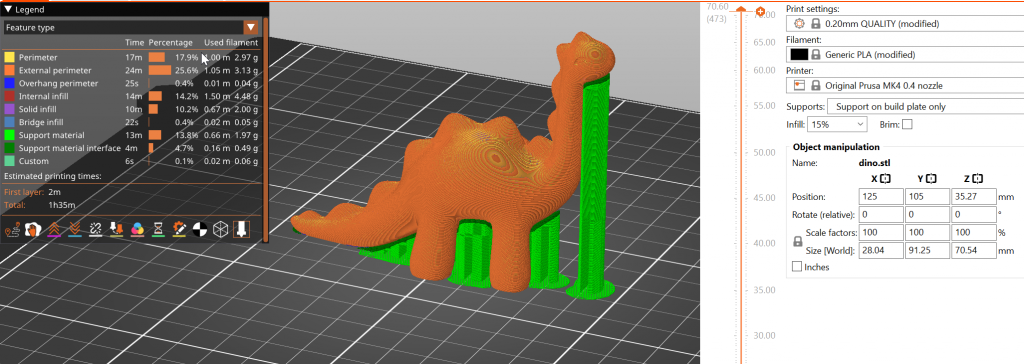
The 3D printers themselves only require a couple clicks to load/unload the filament you want, and start your print. Once you get the basics, you might start wandering into more complex models and constructions, and different materials and methods of printing… so check it out!