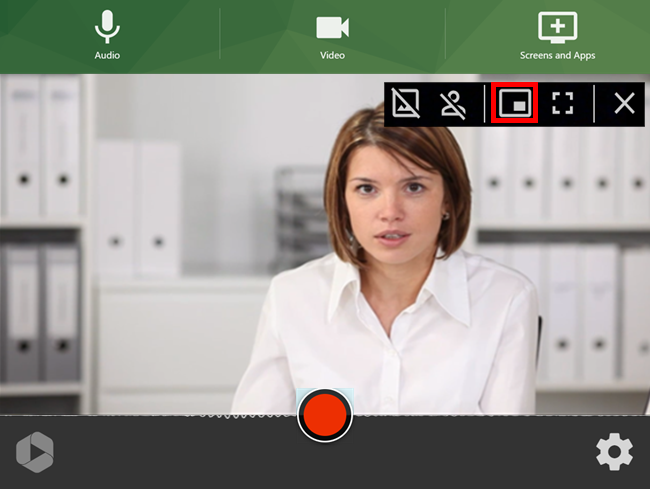Swarthmore users can now record videos with Panopto in two different ways:
- Panopto Capture: web browser based recording. No downloading required. Must have the most up to date version of Chrome or Firefox or Edge.
- Panopto Recorder: Panopto’s desktop application that must be downloaded before recording can begin.
Panopto maintains more detailed instructions for recording on a Mac, PC, and within a web browser. To learn more, please use the links to Panopto’s official documentation below and be sure to take a look at their instructional videos.
- How to Record with Panopto for Mac
- How to Record with Panopto for Windows
- How to Record with Panopto Capture using a web browser
Please note, you must have Panopto “Creator” user role status in order to record videos in Panopto. If you are unsure of your user role or would like to be upgraded to the “Creator” role please contact support@swaarthmore.edu to make a request.