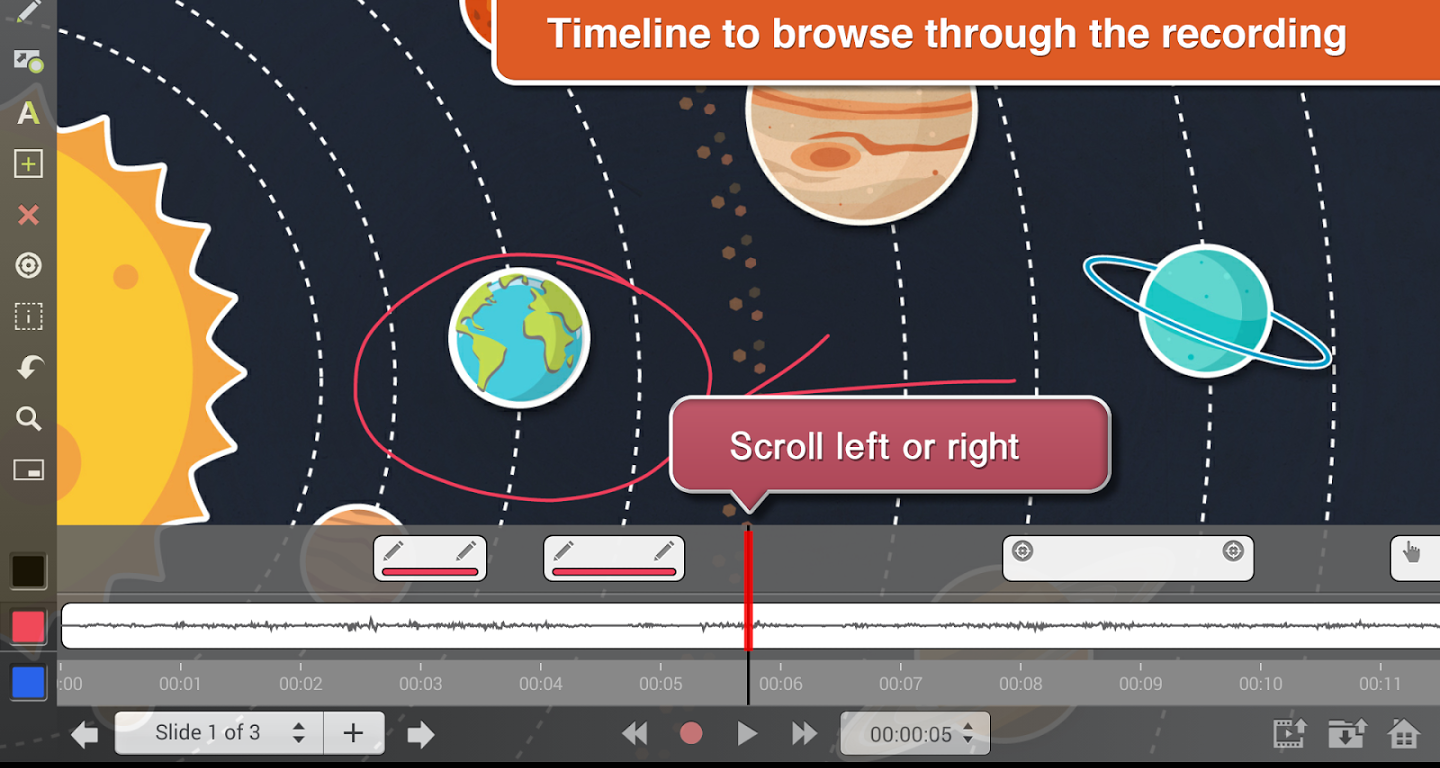A few minutes to learn something cool … Explain Everything
Ambitious idea … what does this app do? Explain Everything is an easy to use platform for capturing presentations, annotating documents and creating flipped classroom materials. The basis of the work could be an image, a PowerPoint, PDF, media file, or you could start from a blank canvas. Anything you do can be annotated and narrated.
You could use the app to:
- create materials for students to review before class
- address problems students might be having with class, or homework assignments
- capture parts of what you do in class to post for students.
Explain Everything is available for iPads, Android tablets, Chromebooks, and the Microsoft Surface. Curious? Take a look at some of the tutorials and examples on their website. If you’d like to try things out we’re happy to lend you a device to play with.
Maybe you’re interested in creating instructional or tutorial materials for your classes, but Explain Everything isn’t the right vehicle for you. Get in touch with one of the Academic Technologists or someone from the Language and Media Centers. We’re glad to help you find a tool that works better for your needs.
Advice for videos of this sort:
- Keep things short. Generally choose multiple short videos over a longer one.
- Create some notes or bullet points to keep yourself on track while recording. You’ll avoid unnecessary edits and save time.
- For future edits/additions to materials you create, keep the original project file as well as the file you distribute to students.