The first GAIIx parts I bought on Ebay (before I knew they came from the sequencer) were the ASI stages and filter wheel. The set consists of a MS-2000 XY stage, a LS-50 linear stage (used for focus), a FW-1000 filter wheel (8 position, accepts 25mm filters), and an LX-4000 controller.
The stages and filter wheel are off the shelf ASI parts. The controller appears to have been custom made for Illumina. While it uses a standard ASI serial command set, each command set requires a prefix. Luckily, Erich Hoover wrote a patch for the Micro-Manager ASI device drivers (stages, filter wheel) to make the LX-4000 work.
Connecting the LS-4000 is straight forward. The connection to the computer is a standard serial connection which plugs into the port labeled RS-232 on the Z/F card (not the FW-1000 card). The filter wheel connects to W0 or W1 on the FW-1000 card, the linear (Z) stage connects to the Z/F stage connector on the Z/F card, and the XY stage connects to the X/Y stage connector on the X/Y card. As far as I can tell, the linear encoder connection on the X/Y card was used to monitor whether the sliding door on the front of the GAIIx was open or closed.
If the XY stage does not work make sure to turn it on using the settings in Micro-Manager (we set this in the start up settings).
One of the filter wheels we received was slightly out of alignment. You can change the filter wheel offset using this program from ASI (runs on XP, requires installation of the bundled ActiveX control). We have not tested ASI’s newer console software with the LX-4000.

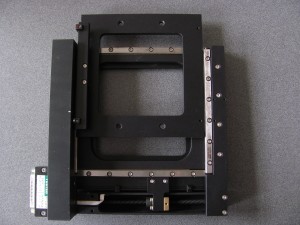


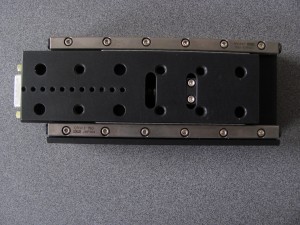


Hi Nick,
Nice article! I have this LX4000 control box and would like to use it to control my ASI FW1000 (filter wheel). I connected the RS232 port on Z/F card with my computer through a null modem usb to serial adapter. I tried controlling the filter wheel by hyperterminal as well as the TLX 4000 program, but unfortunately the filter wheel does not respond to serial commands.
Would you be able to help me out?
Thanks in advance,
Ryan
Have you tried using a straight through serial cable/adapter as opposed to a null modem? See http://digital.ni.com/public.nsf/allkb/1EE0DD8AF67922FA86256F720071DECF for more information about the difference between the two.
Thanks for replying Nick,
Yes I tried both cables. Neither could control the filter wheel.
Right now I have 3 cards in my LX4000 box: 1)FW1000, 2) Z/F and 3)X/Y. The filterwheel is the only thing I wish to use.
I tried to send serial command through ASI stage software, but FW1000 is not taking any commands as it doesn’t move no matter what button I press.
Do you think it is easier to use MM instead of ASI console?
Since MM is known to work with this set up this would be a good way of figuring out if the problem is a software issue or if there is a problem with the serial port setup, the cable, the LX4000, or the filter wheel.
You originally wrote that you are using a null modem usb to serial adapter. If that is the case then the filter wheel won’t work regardless of which cable you use. You’ll need a normal (not a null-modem) USB to serial adapter.
You should also be aware the LX4000 command set is different from ASI’s published command set. Erich Hoover writes:
“The difference between their published command set and the LX-4000 is that you must communicate with the stage at 115200 baud and that there is a two character prefix for communicating with the different components of the stage. Those communication prefixes are:
1H: z stage
2H: x-y stage
3F: filter wheel”
from http://micro-manager.3463995.n2.nabble.com/Contributing-to-Micro-Manager-td6459068.html
prefixes were set to be default and it seems fine on my end.
For instance, in TLX4000s (ASI stage software), once I press ‘HO’ button. ‘3FHO’ will show up in the dialog window. But the filterwheel does not respond
I love the fact that you are re-purposing the components of the older equipment. I have tried to find users for our old equipment full of lasers thinking there must be some use for them, but no luck so far.
I also have a Illumina GaIIx, with the paired end module and the C-bot (dilution robot) all gathering dust. I’d be happy to donate it to any users if they are willing to pay the shipping costs 9if they think it is worth it).
Susan,
I would be very interested in your Illumina, if you still have it; probably can pay shipping. We are interested to hack it to use as a TIRF system with integrated fluidics.
Best
Hi Nick,
I am using the LX-4000 and the same z stage. I am having problems setting up my hardware configuration, I keep getting “Error in device ‘COM1′”. Do you have your configuration file still? Or be able to offer any advice?
Hope your doing well 6 years later.
Emma
I haven’t run into that problem. Do you get the error when trying to set up the stage during configuration or do you get it when you try to use it?
I’m trying to set up a hardware configuration file. When I ‘scan ports’ I get back that “no valid ports found”. This happens when I try to add the ‘ASIStage’ -> ‘ZStage: Add-on Z-stage’ option in Available Devices.
Other info: I’m running on a windows 7 computer, and I don’t know if these are the original cables.
Lastly to check, do I need to add the patch by Erich Hoover? I installed the latest version of micromanager as of 15/02/2021.
Thank you so much for the response by the way!