Quite a few faculty use the Turnitin service to check for student plagiarism in the assigments they submit through Moodle. In order to keep our systems up-to-date and as secure as possible. Effective today, January 13th, we are switching to a newer, safer way to access Turnitin for assignments in Moodle. As part of that process, we are removing access to the “Turnitin 2” assignment plugin, and replacing it with a new LTI 1.3 based Turnitin Assignment (which appears as an “external activity” in Moodle).
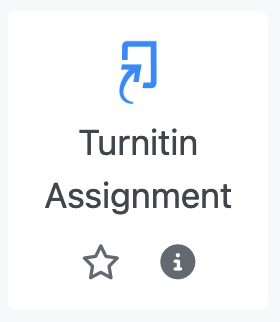
The basic functionality of the Turnitin Assignment is almost precisely the same as the older Turnitin 2 plug-in. To further help folks, we’ve updated the Turnitin instructions in our KnowledgeBase for the newer tool.
As always, please don’t hesitate to contact ITS if you have questions, or for some reason need to restore access to the older tool. Please note that if you had already set up a Turnitin 2 assignment in your Moodle class, access to it may have disappeared. Again, contact us for help, if you need it.
