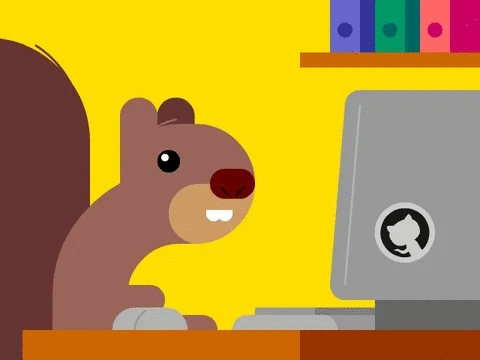Hello! 👋
I wanted to share some of my takeaways from GitHub’s annual conference, GitHub Universe for 2022.
GitHub Codespaces 🚀
Codespaces are basically vscode containers running on GitHub. They allow you to develop directly on the GitHub site. You still have shell access with codespaces, and you can even sync your local extensions & settings with it!
Think codesandbox but GitHub flavored.
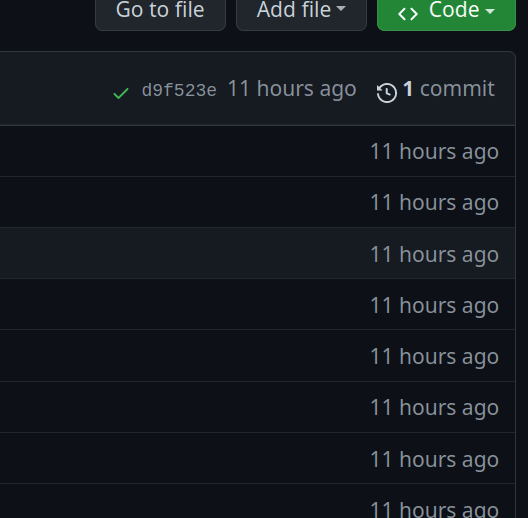
You can read more about this on the GitHub Codespaces feature page.
GitHub Copilot 🤖
Copilot is an AI-driven coding partner that runs as an extension in your editor. This year, GitHub released pricing information and expanded editor support (you can use it in neovim now!) to Copilot.
Copilot is also free for students, teachers, and maintainers of popular open-source libraries.
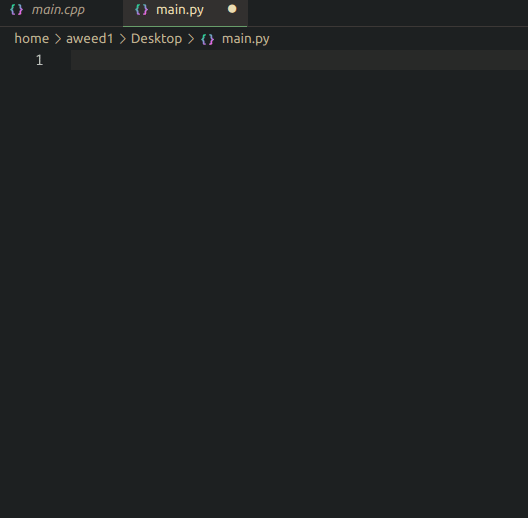
Read more about this on the GitHub Copilot feature page.
GitHub Code Search 🔍
This one is in beta but looks to be an amazing tool. It allows you to search for code across GitHub’s public repositories.
Read more about this on the GitHub Code Search feature page.
Hey GitHub 📢
“Hey GitHub” is quite possibly a game-changer for many. It allows you to code without a keyboard!
Hey GitHub works by converting speech to code. For example, you can prompt it with “Define a function with an argument x, that raises x to the power of a second argument n” and it should suggest the function code for you. I say should because this is still in beta.
Read more about this on GitHub Next.
In a Nutshell 🥜
It’s very exciting to see all the new tools coming to GitHub (although a little concerning that some of it is not in the spirit of open-source) but that’s a discussion for another day 🙂