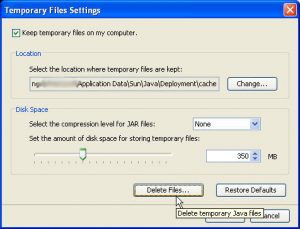Ok, I’m not talking about coffee but rather the software that permeates most of our computers. Sun’s (now Oracle’s) Java is ubiquitous in today’s computing environment. Unfortunately, as is often the case with widely installed software, it is a major target for attackers and malware writers. Add to this the fact that Java often has numerous security holes and you’ve got a formula for mass infection. (Frankly, Java makes it very difficult to keep a computer secure.)
What can you do to help the situation?
1) Make sure you’re always running the latest version. You can find what version you’re running and whether it’s the latest by visiting this link: http://www.java.com/en/download/installed.jsp
If your version is out of date, the web site will provide a link to get the latest copy. Another way to check in Windows is to go to the Control Panel and double-click on the Java icon. If you have an ‘Update’ tab, you can select that and then click the ‘Update Now’ button. The Update function will let you know if you’re up to date or if a newer version is available.
2) Periodically clean out your Java temporary files.
While you’re in the Java Control Panel, it’s always a good idea to click on the General tab then the ‘Settings…’ button and then the ‘Delete Files’ button (below). Click OK in the next pop up. Malicious software often hides with the temporary Java files so clearing these out periodically will help get rid of any software that shouldn’t be there.
For Mac users, don’t think you’re immune to Java security problems on the PC! There’s currently a worm spreading through Facebook that uses Java to attack Mac OS X. On Macs, you can check if your Java is up to date by running Apple’s software update.